For content creators working towards humanizing a brand while scaling their business, it’s become obvious that video is the most powerful way to do so. If you haven’t discovered for yourself with the rise of TikTok, Instagram Reels, and more, video isn’t just the future, but the here and now of content marketing.
Enter: the video embed code.
However, there are still content marketers who aren’t aware that placing videos on their website can generate better conversions, searchability, and more.
To begin, let’s first answer your question, “What does embedding a video mean?” Embedding lets you place a video directly into your website for users to view without having to leave to play it on another page. The goal of embedding content is to not only add visual appeal but to keep visitors on your website rather than leading them elsewhere to watch your video.
So, why is this important? Let’s take a closer look.
Why you should embed videos
If you’re a content marketer just learning what it means to embed video, we can guess that you don’t know the benefits of embedding as opposed to linking. Here are a few to keep in mind:
Improved SEO
When creating online content, one of your top goals should be to focus on search engine optimization (SEO) to improve the quality of your web traffic to rank against your competitors. By embedding videos, visitors will stay longer on your site, indicating to Google that your website holds value.
Another video SEO tip? Embedded video content allows you to optimize your video’s title, description, and transcription for top-ranking keywords. Your video’s thumbnail can also appear in the search results, further assisting with that sought-after searchability.
Higher quality videos
When you link to a video, you’re not only decreasing time-on-site duration but could potentially be hurting the quality of your content. By having your videos hosted with a platform like Wibbitz, you can rest assured that they will be made for the best viewing experience.
Zero loss of storage
Although your video will play directly on your website, it is hosted in a video player elsewhere, meaning it won’t consume your page’s bandwidth and storage.
4 ways to embed a video
Now that you know what embedding a video means (and why you should), your next step is to learn all of the possible places a video can be embedded:
How to embed video in email
Did you know that people retain 95% of a message when watched in a video compared to just 10% in text? Email serves as an amazing opportunity to share your video content with subscribers. And with email, you actually don’t need a code to embed at all! What you will need is the link to the site your video is hosted on like your website, YouTube, Vimeo, and others which we’ll go into a little later.
To embed a video in Gmail, all you have to do is:
- Upload a gif or thumbnail of your video into the body of your email. Here you may want to create one with a play button or an element indicating it’s a video.
- From there, link the video to the image so when someone clicks on the static photo, the link will take them to your video on its hosted site.
*Note: Your video won’t play in the email, but will serve as a teaser to bring someone to the page to watch it.
Need to embed a video in Outlook? Copy your video’s URL and paste it directly into your email. You can remove the link but the video’s preview will remain for your subscribers to view.
How to embed video in PowerPoint
A PowerPoint presentation doesn’t have to be boring — by embedding creative videos, you will keep any audience engaged.
To embed videos into PowerPoint, choose which slide you’d like to insert your video. Go to the “Insert” tab and select “Video From File.”
When saving your video to your computer, make sure it’s in .mp4 format for the most compatible use. You will want to select your video, press “Playback,” and choose how your video will play in the slide.
That’s it!
How to embed video in a website or blog
You now know embedding videos will not only make your website or blog look great but increase marketing metrics, too. So, to embed videos in these places, you will need a video hosting site for your video to play through.
In today’s market, there are a lot of platforms to choose from. But that’s a good thing! You have incredible options to see which one you prefer the most.
To help you out, we gathered the best video hosting sites and the pros and cons of each:
Vimeo
Vimeo is a video hosting platform preferred by video producers for its modern features. What sets Vimeo apart from YouTube is that video quality is much higher and they have advanced options for premium users.
To embed a video into your CMS platform using Vimeo, find the video you want to embed and click “Share” to the right with the paper airplane icon. At the bottom of that pop-up, it will provide a button to “Embed” and just like YouTube, you will copy the code into your editor.
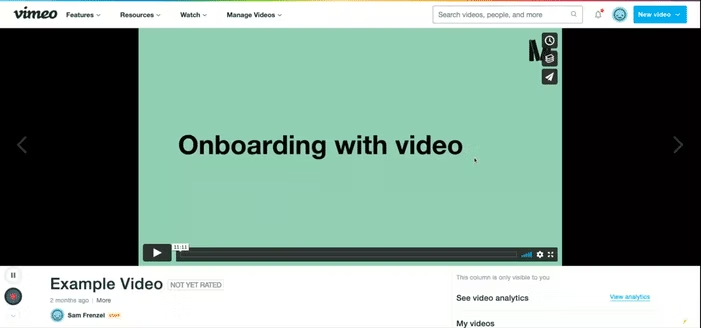
Pros of Vimeo
- Custom video player
- No ads
- Privacy controls
Cons of Vimeo
- Features limited to specific plans
- Less traffic than hosting on YouTube
YouTube
One of the most popular and apparent choices, YouTube is a great place to start as a beginner to the video embed code.
To embed a YouTube video into your website, click “Share” then “Embed Code.” Next, copy the video’s code and paste it into the text editor in your CMS such as WordPress or HubSpot.


Pros of YouTube
- Embed videos for free
- Live streaming feature
- Reach wider audiences organically
Cons of YouTube
- Fewer customization options
- Ads before or during your videos
- YouTube overlays and watermarks
- Videos can be at risk of removal at any time
Wistia
The video hosting platform Wistia does much more than support high-resolution videos and adaptive streaming. With this platform, you can take advantage of detailed analytics to discover who is watching your videos and which ones are bringing in the most value for your business.
To embed a video from Wistia is extremely easy, especially if you’re using WordPress. All you have to do is find the “Share” option on your video and copy the link. If your video is hosted in WordPress, you can simply find the oEmbed feature that lets you embed with the link rather than a code.
If you’re using another CMS platform to embed a Wistia video, grab the code rather than the link, which is found in the same “Share” section.

Pros of Wistia
- SEO optimization
- Expert analytics
- In-video hyperlinks
Cons of Wistia
- Features limited to specific plans
- Pricey for small businesses
Types of videos to embed on your website
By now, you have learned everything you need to know about embedding video content (woo!) so it only makes sense to dive into the types of videos you can embed on your website.
As a content marketer, you know firsthand how important it is to have a wide array of diverse content throughout your site. Not only does this help with customer engagement, but it creates a strong web presence for your business.
Video types to embed on your website include:
Talking head videos
A talking head video is literally a video with a person explaining or discussing a topic directly towards the camera, typically cropped so only their upper body is visible. While this style of video has been around forever, it’s still one of the most popular as it feels you’re speaking with someone face-to-face.
Use this video format for product demos, employee introductions, or to add a personal touch to any message you’re trying to convey!

Company ‘About Us’ videos
Having an ‘About Us’ video on an About Us page can make a great first impression and increase brand awareness. Give some background on your company, its mission, and how the business has made it to where it is today.
With our video editor, it has never been easier to create an on-brand video designed with your company’s colors, fonts, and logo.

Product announcements
You have a new product, so a product announcement video should be a no-brainer! Make it fun, exciting, and attention-grabbing. Include easy-to-digest bites of information to provide a high-level overview of the product to your audience. You can embed your video on a relevant landing page or blog.

Webinar or conference promo videos
What better way to promote your upcoming webinar or conference than with video? Start pushing your event with embedded videos on the registration page that detail what to expect. Get attendees excited for the agenda, panelists, giveaways, and more. Adding video to a landing page can increase conversion rates by 80%, so embedding a video can help boost your registration numbers.

Testimonials
We all know how powerful testimonials are. In fact, 92% of people read online reviews before purchasing a product. However, an even more persuasive way of gaining credibility is with video testimonials.
Embedding short clips of real reviews throughout your website will humanize your brand, increasing your chances of getting a potential lead to convert to a loyal customer.






